Same disclaimer as last time: I worked at Google for years. I left voluntarily, and still consider myself extremely fortunate to have worked there. I'm very lucky to count many current Googlers amongst my friends, etc etc.
Update (March 20th): some are saying that the latest Chrome includes a working multi-account feature. In actual fact, as far as I can tell, this bug with 2-factor has never been addressed. Still, some claim to have this working.
A little while ago I ranted about trying to use multiple Google accounts with Google services in a single Google browser. Google claims that this stuff is supported but it's plainly not. The fact that they make this lie is probably the second most frustrating thing about the whole situation; the most frustrating thing being that it doesn't work in the first place.
With a calm reasonableness which was itself infuriating, Matt suggested just using two browsers (Chrome and Safari, Chrome and Rockmelt, Safari and Firefox, whatever). Obviously this is crazy, but wait:
Before you dismiss the 2 browser approach out-of-hand, consider its merits:Once I'd overcome what Matt called my "righteous indignation" I decided to give it a go. Rather than actually different browsers, though, I figured I'd use side-by-side "work" and "personal" Chrome instances—using different profiles.I'm not sure the behavior you expect from 'proper' multi sign-in to be, but I don't think you could expect number 2 to be supported. Drawback is, you might need to copy the odd YouTube URL from your work email to your personal Space.
- Clear, consistent behavior - check
- Open a new tab, navigate to your fave Google application, be automagically signed in using the account you expect - check
- Spatial organization of work and play - a Good Thing
And, cutting to the chase, I confess that it's indeed a solution effective enough that the problem is no longer near the top of my list of computing annoyances. That's a score, I guess, and here's how I did it.
First of all I found DeWitt's "Chrome Profiles on OS X" guide (the core idea), and ark's "Multiple Google Chrome Profiles on OS X" (a different approach). I took a look at both and eventually ended up with this script:
I made this into an executable on my path called make-a-chrome. You can use it like this:
Look at that! Two independent Google Chrome apps in ~/Applications.
The icons are just the default "no icon" icon but you can fix that by assigning whatever icons you like. More annoying than that is the fact that both have the same icon in the Application Switcher:
and the best I've got on that front is that hey, you get used to it. Send fixes if you know of them.
But hey, you've got two side-by-side independent Chrome instances. Each has its own history, bookmarks, cache, cookies, tabs, autofills, saved passwords, themes, extensions… it works great. One pro tip I can offer is to install different themes for each instance so you can tell them apart at a glance. I used some kind of brushed metal thing for work:
and a pencil drawing thing for personal:
The only other thing to realize is that the first-launched instance grabs the OS-level http(s):// protocol handler. For what it's worth, I launch my personal instance first so that clicks from Twitter.app (my main source of clicks into Chrome) launch a new tab in Chrome (personal)
I know, I know. Google should just fix this issue—or at the very least confess to it. The default situation is infuriating indeed. And while my indignation remains, my daily browser pain has pretty much disappeared. In practice the above solves the problem pretty well. Best of all, it's highly predictable. That alone is worth a lot.
Thanks Matt.

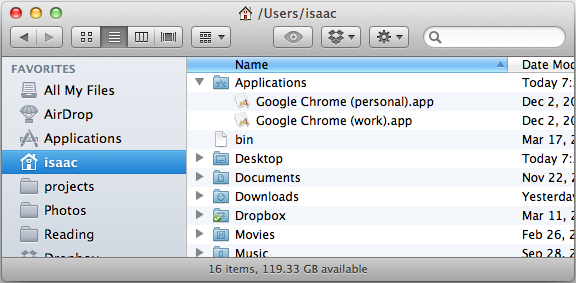

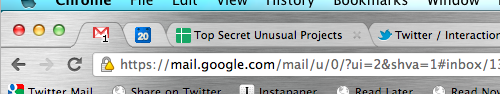

3 comments:
Isaach, the timing of this blog post is great. This feature has very recently landed in the stable channel of Chrome.
It was discussed briefly in this blog post when it first hit beta: http://chrome.blogspot.com/2011/11/take-your-chrome-stuff-with-you-in-new.html
There's a very beginner-friendly introduction to it here:
http://support.google.com/chrome/bin/answer.py?hl=en&answer=2364824
even easier:
http://www.chromium.org/getting-involved/dev-channel
different versions/builds. no scripts to hack. 2 downloads, 2 programs. 2 icons in the dock.
jual obat kutil kelamin
jual obat untuk kutil kelamin
jual obat herbal untuk kutil kelamin
jual obat herbal manjur untuk kutil kelamin
jual obat untuk kutil di penis
jual obat untuk kutil di vagina
jual obat kutil di kemaluan
jual obat herbal untuk kutil di kemaluan
jual obat herbal manjur untuk kutil di kemaluan
jual obat alami untuk kutil di kelamin
obat herbal untuk kutil kelamin
obat herbal untuk kutil di kemaluan
obat herbal untuk kutil di penis
Post a Comment