This blog's been powered by Blogger for over a decade. That takes it back to a short while even before Blogger was acquired by Google (Blogger founder @ev would later found Twitter, where I work). Back in 2002 I was using FTP to host it myself, and had this splash page:
In 2003 I upgraded to a zeitgeisty orange
but continuing the square photos motif.
This design stuck until Spring 2006, when I applied for a job at Google. At that point I switched to a more conservative look (yeah, whatever), ultimately settling on the current theme "Minima" (by coincidence created by Doug Bowman, currently Design Director at Twitter).
Not until 2010, though, did I switch off FTP publishing to my own host—and move to a fully Google-hosted setup with my custom isaach.com domain. That's when the trouble started.
Thing is, I took a few liberties with DNS. To use a custom domain with Blogger you need to CNAME your custom domain to ghs.google.com (which in turn CNAMEs to ghs.l.google.com). It makes a lot of sense that it would work this way, of course it does, but the snag is that DNS doesn't support a CNAME record in the root of a domain (RFC 1912, §2.4, "A CNAME record is not allowed to coexist with any other data", and of course you need your SOA and NS records in the root).
The net is that you can't run a Blogger-hosted blog in the root of a domain, eg. at isaach.com. It's really that simple.
What you can do, though, is ignore this fact and use a DNS provider which allows you to violate the RFC. Hello, zoneedit!
However, be warned. If you go this route then here's what will happen:
- in the beginning everything will work just fine;
- over time you'll hear about some people having intermittent troubles reaching your site;
- you'll blame things on user or configuration error;
- you'll build pagerank and inbound links to permalinks in your root domain;
- gradually you'll hear more and more that people can't reach your blog;
- eventually you'll investigate and identify the issue;
- you'll spend a weekend futzing with nameservers;
- you'll curse yourself while configuring permanent redirects from rootdomain.com/x/y/z to blog.rootdomain.com/x/y/z; and
- you'll write a blog post cautioning others.
My advice, then, writing now at blog.isaach.com: don't mess with the RFCs, even if it seems like you can get away with it.
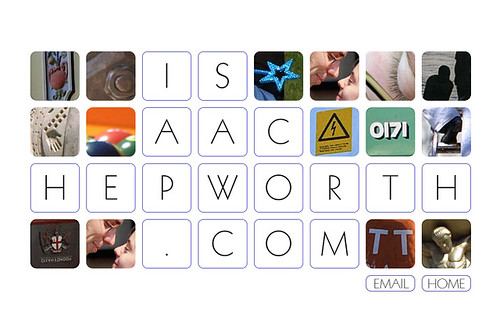

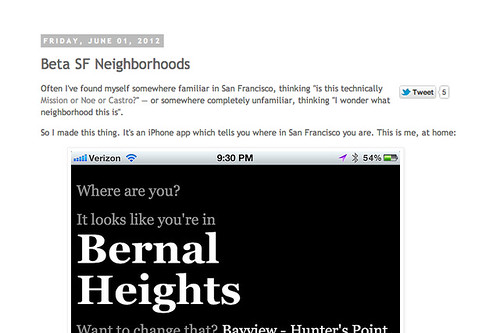
3 comments:
Yes, I was believer in http://no-www.org/ (and I still am to a certain extent - the naked domain should have a default action)
The workaround for Heroku and AppFog users is to set up A-records for your naked domain pointing to their hosts by IP address, but both say this is not as robust as the CNAME method you can use for a subdomain like www.
If Blogger doesn't allow that solution then you could use DNSimple ALIAS records or Cloudflare page rules to redirect the naked domain to the correct URL - this should preserve the SEO juice and prevent stale links.
Thanks for this valuable piece of advice. Being a newbie in seo company australia, this definitely makes it more easier to prevent future problems.
jual obat alami yang manjur untuk kutil kelamin
jual obat herbal alami yang manjur untuk kutil di kelamin
jual obat herbal yang manjur dan alami untuk kutil di kelamin
jual obat tradisional untuk kutil kelamin
jual obat untuk penis yang ada kutilnya
jual obat untuk bintik bintik di sekitar penis
jual obat untuk bintik bintik di kepala penis
jual obat herbal untuk kutil di penis
jual obat untuk vagina yang ada kutilnya
jual obat untuk bintik bintik di sekitar vagina
jual obat untuk bintik bintik di bibir vagina
jual obat herbal untuk kutil di vagina
Post a Comment